Technical Tip
To access this option, the Weight Calculation Method field in the Couriers master file must be set to Ask for the Weight (for more information, refer to "Adding a New Courier").
This option allows you to enter the weight of the shipment.
|
|
|
Technical Tip To access this option, the Weight Calculation Method field in the Couriers master file must be set to Ask for the Weight (for more information, refer to "Adding a New Courier"). |
Refer to "Maintaining the Invoice Header (v2.7)" or "Maintaining the Invoice Header (v2.8)".
Micronet displays the Enter Shipment Weight screen.
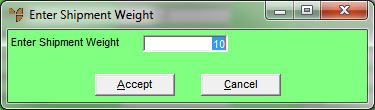
Micronet redisplays the Invoice Header.